Migrate Your Website Hosting Today and Boost Your Online Presence!
Are you considering transferring your website to a new hosting provider but not sure where to start? Choosing the right web hosting provider is crucial for the success of your website. Factors such as security, reliability, speed, customer support, and price all play a role in this decision.In this article, we will discuss the considerations for choosing a hosting provider, what you need for hosting migration, and provide a step-by-step guide on how to transfer your website to a new hosting service provider. We will emphasize the importance of selecting a reliable hosting provider for a smooth migration process. So, let’s dive into the world of website hosting migration and make the transition hassle-free!
Key Takeaways:
1. Let us take the hassle out of migrating your website hosting – we’ll handle the process for you.
2. Consider key factors like security, reliability, speed, and customer support when choosing a hosting provider.
3. To transfer hosting, you’ll need to save/export backup files, export/import databases, and update DNS settings.
Can you transfer your website to a new hosting provider?
Transferring your website to a new hosting provider is a common practice for website owners seeking better services or performance.
There are several reasons why individuals opt to migrate their websites to a new hosting provider. The most common reasons include slow loading times on the current server, inadequate customer support from the existing provider, outdated technology or features, or excessive downtime affecting business operations. By moving to a new hosting provider, website owners can benefit from improved website speed, better customer service, enhanced security features, scalability options, and potentially lower costs.
Considerations for choosing your web hosting provider
Selecting the right web hosting provider is crucial for the success of your website. Consider various factors before making your choice.
- When looking for a web hosting provider, security features should be at the top of your list. Ensure that the provider offers SSL certificates, secure data centres, and regular backups to safeguard your website from cyber threats.
- Additionally, uptime guarantees are paramount to ensure your website is accessible to visitors at all times. Check the provider’s uptime track record and the compensation they offer for any downtime.
- Price structures vary among different providers, so consider your budget and the value you receive for the price. Evaluate the range of hosting plans available to find one that suits your website’s size and traffic needs.
- The quality of customer support is crucial for resolving any issues promptly. Look for providers with responsive support teams available 24/7 through various channels.
Your needs
Understanding your specific requirements is the first step in selecting a suitable web hosting provider.
It is essential to recognise that each website has unique needs based on its purpose, target audience, and expected traffic volume.
By aligning your hosting needs with the services offered by potential providers, you ensure that your site runs smoothly, efficiently, and securely.
Customisation is key as it allows you to tailor your hosting plan to match your requirements precisely, whether you need shared hosting, VPS, dedicated server, or cloud hosting.
Scalability is equally crucial as it enables your website to grow alongside your business without interruptions or downtime.
Security
Security should be a top priority when choosing a web hosting provider to safeguard your website and data against potential threats.
Reputable hosting providers implement a variety of security measures and protocols to ensure the protection of their clients’ websites and sensitive data. One common practice is the use of SSL certificates, which encrypt data transferred between the user’s browser and the server, preventing interception by hackers.
Firewalls are frequently utilised to monitor and filter incoming and outgoing network traffic, acting as a barrier against malicious activities. Regular security audits and updates help in identifying and fixing vulnerabilities promptly, reducing the risk of security breaches.
Reliability and uptime
Reliability and uptime are critical factors that determine the accessibility and performance of a website. It is essential to choose a hosting provider with a proven track record in these areas.
When a website experiences frequent downtime, it not only affects the flow of traffic but also has a detrimental impact on user experience. Users who encounter a non-responsive or slow-loading site are likely to leave and seek alternatives, leading to a loss in potential customers and revenue.
Search engines like Google consider uptime as a ranking factor, meaning that a site with consistent downtime may see a drop in its search engine visibility. This can further compound the negative effects on organic traffic and overall online presence.
Speed
Website speed is crucial for user experience and SEO rankings. Opt for a hosting provider that can deliver fast loading times for your web pages.
When visitors land on your website, they expect quick loading times, and a slow website can lead to high bounce rates and poor user engagement. Search engines like Google consider page speed as a ranking factor, meaning that a sluggish site can impact your SEO efforts.
Choosing the right hosting provider plays a significant role in optimising your website’s performance. A reliable host can offer robust servers, CDN integration, and other speed-enhancing features to ensure that your site loads swiftly across different devices and geographical locations.
Customer support
Responsive and knowledgeable customer support is essential for resolving issues promptly and maintaining the smooth operation of your website.
When selecting a web hosting provider, it is crucial to assess the types of support they offer, such as:
- Live chat
- Phone support
- Email tickets
- Knowledge base resources
These options ensure that you have multiple channels to seek assistance when needed. The speed at which customer support responds to queries can greatly impact your experience. Providers that offer 24/7 support and guarantee quick response times can significantly decrease downtime and frustration for users. Ultimately, a reliable customer support system contributes immensely to user satisfaction and can enhance your overall web hosting experience.
Price
Price is a significant factor to consider when choosing a web hosting provider. Evaluate the pricing structures and features to ensure they align with your budget and requirements.
Hosting providers offer a variety of pricing models, including shared hosting, VPS hosting, dedicated servers, and cloud hosting. Shared hosting is typically the most affordable option, where multiple websites share resources on the same server. VPS hosting provides more resources and control, while dedicated servers offer exclusive resources for your site. Cloud hosting is scalable and flexible, allowing you to pay for what you use.
When comparing plans, look at factors such as disk space, bandwidth, uptime guarantees, customer support, and additional features like SSL certificates and domain registration. Consider the value proposition of each plan in terms of performance, security, and scalability.
Other considerations
Along with the key factors mentioned, it’s essential to consider other aspects like scalability, server location, and additional services provided by the hosting provider.
Scalability is crucial when choosing a web host because you want a provider that can grow with your website as it attracts more traffic. Ensure that the hosting company offers various plans that can accommodate your expanding needs.
Server proximity is another vital consideration as it impacts website loading times. Opting for a server closer to the target audience can significantly boost speed and performance.
Additionally, value-added services like SSL certificates, backup solutions, and site security should not be overlooked. These services enhance the overall functionality and security of your website.
What do you need for hosting migration?
Before initiating a website migration, ensure that you have your database, backup files, and DNS settings ready for a seamless transition.
In terms of databases, make sure you have a full backup of all your data, including any custom configurations or settings. Regularly back up your website’s files, databases, and any other crucial information to prevent data loss during the migration process.
For the DNS settings, verify that you have access to your domain registrar account to make necessary changes seamlessly. Prioritize updating the Time to Live (TTL) values to ensure a quicker propagation of the new DNS settings post-migration.
How to transfer web hosting to a new hosting service provider: a step-by-step guide
Transferring your web hosting to a new service provider can be achieved by following a systematic step-by-step process.
- To initiate the transfer process, you will need to set up your new hosting account with the chosen provider and configure the server settings according to your website’s requirements.
- Once this is done, you will need to access your current website files through an FTP client, such as FileZilla, and download them to your local machine for backup.
- Next, log in to your old hosting account’s cPanel to export a copy of your databases.
- After completing the file and database backups, you can then upload these files to the new server using the FTP client, ensuring all directories and subfolders are correctly structured.
It is also essential to import the databases to the new hosting server and verify that all website functionalities are working correctly.
Step 1. Sign up for a new hosting provider and choose your hosting plan
- The first step in migrating your hosting is to sign up with a new provider and select a hosting plan that suits your needs, ensuring to review any money-back guarantee policies.
Before diving into the sign-up process, it’s essential to familiarize yourself with the different types of hosting plans available. Take a close look at features like storage capacity, bandwidth, SSL certificates, and customer support options to ensure they align with your website’s requirements.
Thoroughly investigate the refund policies of the hosting provider. Understanding their terms regarding cancellations and pro-rated refunds can save you from potential headaches in the future. Remember, a well-informed choice at the beginning of the migration process sets the foundation for a smooth transition.
Step 2. Save & export your website’s backup files
Backing up your website files is crucial before migration. Use an FTP client like FileZilla to save and export your files securely.
FTP clients provide a secure way to transfer files between your local computer and the web server hosting your website. By connecting to your server through FileZilla, you can easily navigate your directory structure and select the files and folders you want to back up. It is important to follow best practices such as creating a separate folder for each backup and including a timestamp in the folder name for easy organization.
When initiating the file transfer, ensure that you select the appropriate transfer mode to maintain the integrity of your files. For example, using Secure FTP (SFTP) or FTP Secure (FTPS) protocols adds an extra layer of protection by encrypting the data during transit.
Step 3. Export your database
Exporting your database is a vital step in hosting migration. Utilise tools like phpMyAdmin to efficiently export your database.
- When considering database export, phpMyAdmin stands out as a popular choice due to its user-friendly interface and robust features.
- To begin the process, navigate to the phpMyAdmin dashboard and select the database you wish to export.
- Next, locate the ‘Export’ option, which allows you to choose the format of the exported file, such as SQL or CSV.
After selecting the desired export format, review the export settings to ensure they align with your requirements. PhpMyAdmin enables you to specify specific tables or data subsets for export, offering flexibility and customisation in the process.
Step 4. Create your new database
Setting up a new database on your new hosting provider is essential for ensuring seamless data transfer and website functionality.
Before creating the database, it is crucial to consider the specific configuration settings required by your hosting provider. Make sure to check the compatibility requirements of the database management system you intend to use.
Once you have this information, access your hosting account’s control panel to initiate the process. Follow the prompts to create a new database, ensuring that you assign appropriate user permissions to maintain data security. Regularly update the database to optimise performance and enhance data management capabilities.
Step 5. Import your database
Importing your database into the new hosting environment is a critical step in the migration process to ensure data integrity and functionality.
Using a tool like phpMyAdmin can simplify this task by providing a user-friendly interface for handling database imports. Once logged in to phpMyAdmin, you can navigate to the import section where you will have the option to upload your SQL file that contains the database you want to import. It’s crucial to verify the compatibility of the SQL file with the version of MySQL on your new hosting environment to prevent any potential issues during the import process.
Step 6. Modify your website’s files
Adapting your website files to the new hosting environment may require adjustments to ensure compatibility with the content management system.
When moving your website to a different hosting environment, it’s crucial to pay attention to the file structure, permissions, and configuration settings to avoid any disruptions in functionality. Begin by examining the current file organisation and identify any specific directories or files that might need updates.
File permissions play a vital role in ensuring that the content management system can read and modify the necessary files smoothly. By adjusting the permissions accordingly, you can prevent any potential issues related to access or security. Making the required configuration changes within the files will help streamline the integration process and optimise the functioning of your website.
Step 7. Upload your website’s files
Uploading your website files to the new hosting server involves secure file transfer methods, such as using FTP clients like FileZilla for efficient data migration.
To ensure a successful migration, it is crucial to pay attention to file permissions and directory structures. When transferring files using FTP, it’s important to set the correct permissions to ensure that only authorised users can access and modify specific files. Good practice includes setting permissions to 755 for directories and 644 for files, ensuring a balance between security and accessibility.
Organising your website files into proper directories on the new hosting server is essential. Create clear directory structures aligning with your website architecture to maintain a well-organised and easily navigable file system.
Step 8. Test your website
Testing your website post-migration is crucial to identify any issues, ensure optimal server speed, and minimise downtime for visitors.
Website testing provides a comprehensive evaluation of the new environment to guarantee smooth functionality. Conducting performance evaluations allows you to assess the responsiveness of the site under different loads, ensuring it can handle peak traffic efficiently.
Speed tests help in determining the loading times of various pages, ensuring a seamless user experience. Checking the user experience post-migration is essential to ensure easy navigation, functionality of features, and overall satisfaction.
These assessments are vital to maintaining a high-performing website and retaining visitor engagement.
Step 9. Update your website’s DNS (Domain Name System) settings
Updating your DNS settings is the final step in hosting migration, ensuring that your domain name points to the new hosting server’s IP address correctly.
Before looking into the process, it’s crucial to gather the necessary information. You’ll need the login credentials for your domain registrar and the details of your new hosting server. Accuracy is key here, as any mistakes in the DNS settings can lead to downtime for your website.
Once you have the required details at hand, log in to your domain registrar’s account and locate the section for managing DNS settings. This area may be labelled differently depending on your registrar but is commonly found under ‘DNS Management’ or ‘Name Servers’.
Why Choose a Reliable Hosting Provider for Migration
Opting for a reliable hosting provider during migration offers peace of mind, efficient data migration, and access to reliable technical support.
Choosing a trustworthy hosting provider plays a crucial role in ensuring that the migration process runs smoothly without any unexpected hitches. Reliable technical support from the hosting provider is essential during the migration phase, as any technical issues can be promptly addressed by experts. The server performance provided by a reputable hosting company is vital for the optimal functioning of the migrated website or application, ensuring seamless user experience and performance efficiency. The data migration capabilities of a reliable hosting provider enable the seamless transfer of data, minimising downtime and potential data loss during the migration process.